Follow the instruction:
- Connect the phone to the computer (select Mass storage mode)
- Open the disk of your phone folder, eg. “E:”
- Go to the folder \Others, eg. “E:\Others”
- Create subfolder \bRemote, ie. “E:\Others\bRemote”
- Unpack the layout into the folder
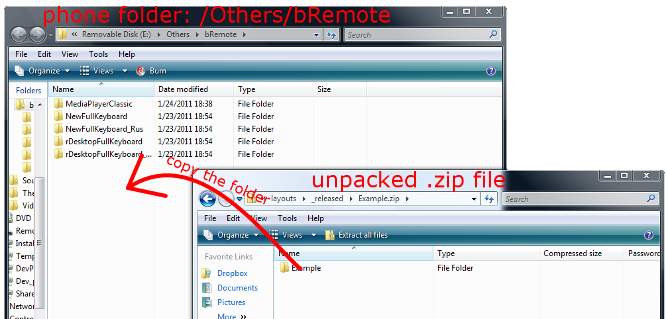
jiiiiiiiiiiiiiii
how to install and how to connect the mobile to computer…i can`t understood this software…
i like it